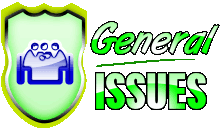Read also:
Know your month-wise salary details-payment Status using your CFMS id
Know your month-wise salary details-payment Status using your. CFMS id Check your payment status using the CFMS ID. Just enter your CFMS id and select month then click on the display button. Get Pay Details Using CFMS ID Latest Salary Particulars Just Using CFMS ID. Here we can find the Month Wise Salary Details using our CFMS Id. Let us in detail how to find the Salary Particulars 2021 Using CFMS ID.
Know your payment Status using your CFMS ID
Clicking on the link will open the page as shown above. Once we have entered our CFMS ID and month and submitted the bills for that month, the page will open as shown below. In it, we can select your desired bill number and find out your payment details.
To Know your CFMS ID with your Treasury ID - Click Here
- మీ యొక్క CFMS ID నెంబర్ తో మీ యొక్క PAY PARTICULARS ని నెల వారీగా తెలుసుకోవడానికి క్రింది లింక్ ని క్లిక్ చేయండి
- లింక్ ని క్లిక్ చేయగానే పైన చూపిన విధంగా పేజి ఓపెన్ అవుతుంది. అందులో మన CFMS ID ని, నెల ని ఎంటర్ చేసి సబ్మిట్ చేయగానే ఆ నెలలో మనకు ఏఏ బిల్లులు చేశారో క్రింద చూపిన విధంగా పేజి ఓపెన్ అవుతుంది.
- అందులో మనకు కావలసిన బిల్ నెంబర్ ను సెలెక్ట్ చేసుకుని మీ పేమెంట్ వివరాలు తెలుసుకోవచ్చు.
How to get your Salary Details using CFMS ID Step by Step
- First Click the Given Link below.
- Then Select Beneficiary Entry Mode as Manual Entry
- Then Enter the Beneficiary Code. Here Benefiricary Code means CFMS ID
- Then select the Month and Year which you want to Get the Salary Particulars
- Click on Display Button
- In the next screen, all the Pay Details received in that month will be displayed.
- Click on the Bill Number on the Left Side to get the Detailed Particulars
Find Your CFMS ID with your Treasury ID - Click Here