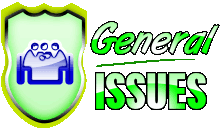Read also:
In current days teachers didn't wear any ID-Cards, even the government also not provided any facility to download their own ID-Cards. Id-Card is the main essential role for every teacher in getting a particular identity. where he was working, what is his designation in which school he is working like ...etc.
 |
| Ap-Employees-ID-Cards-System |
We analyzed these scenarios and problems while thinking of an id-cards generation. then we decided to checkmark for all these problems to avoid, we found one solution for this. That is an ID-card Generation system just you need to enter your basic things and get your ID-Card in pdf format.
Follow the steps to get your ID-Card
Step1: Go to our main website of Ebadi.in.
Step2: Click on the ID-Card generation link (i already have given the link at the end of the tutorial no worry).
Step3: Just enter your name, Employee-id, working Mandal. working district, phone number, and your photo and your signature and gender fill them all and click on the submit button.
Step4: After you will get the one prompt like your date inserted successfully.
Step5: If you want to download your id-card click on the download id card link and enter your treasury id click on the submit button then you will get your id card in pdf format if you want to download it click on the download pdf button it automatically downloaded from our end source.
Note: Your photo and signature will be below 100KB. otherwise it will not be upload.
incase if you have more than 100kb photos, please don't be panic we are here to providing sophisticated information. just click on the below link to get your image or signature compress into the below 100Kb
Just upload the file and compress it.
After downloading your compressed image and signature just upload it and download the ID-Card instantly.
Note: Please Don't insert the dummy or invalid data, because it is a single chain process once you entered it can not be modified so be careful while inserting your data.
Note: Please Don't insert the dummy or invalid data, because it is a single chain process once you entered it can not be modified so be careful while inserting your data.