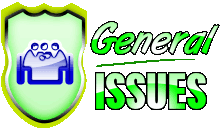Read also:
Useful Information:
1. Make sure the devices are connected to the Internet while using it for the 1st time.2. Except for Youtube Videos, We can download all the other digital content / Online Courses on DIKSHA App. and view it offline in the future. (Make sure there is enough memory space in the mobile/tablet)
3. Content viewed on the DIKSHA app. is safe for the child as it is thoroughly checked/recommended by the expert teachers in the state.
4. To download apps, Users should own a Smartphone/tablet with Operating Software version Android 5.0 or after.
5. Update the App. at least once in a month to get new features and a bug-free product.
6. No need for a login id and password to scan and view the content placed in the QR code for Energized Textbooks (ETB).
7. Usage of the ETB will be tracked and will be projected on a Dashboard district wise similar to the content on the DCR Dashboard.
8. We should not draw/write anything on the QR code.
9. We should not tear the QR code printed on the textbook as scanning of QR code won’t work.
10. We have to scan the QR code without bending/tilting/moving the QR code printed on the textbook.
11. AP instance of DIKSHA app. is completely free of cost as it is built by NCTE-MHRD, Govt. of India, We don’t need to pay any charge to anyone.
Expectations from the HM:
1. Affix DIKSHA Collaterals in the School/Classroom as shared by the DNO’s.2. Understand DIKSHA and it's use cases in AP viz.,
o DIKSHA Portal and its integration with APeKX.
o DIKSHA App.
o Getting Login Credentials
o QR code enabled Energized Textbooks (ETB),
o Teacher Professional Development (TPD) Online Courses
3. Creating awareness/hands-on training/It's advantages for Teachers and Students of his/her school.
4. Inform Teachers/Students/Parents to refer Instructions printed inside the cover page of every textbook across grades 6 to 10 on How to use QR code textbooks.
5. Create awareness and outreach to the Community stakeholders viz., Parents on How they can support their child learning by showing content in the QR codes of the textbooks through their smartphones/tablets. Viz., PTM / SMC / Etc.
6. Ensure every Teacher gets QR code Textbook for their respective subjects - This will help the teachers to plan better.
7. Encourage Teachers to use DCR/VCR to show Teacher made contextualized content via., DIKSHA Offline desktop application.
8. Usage of the ETB is getting captured on DIKSHA Dashboard and will be circulated at the District level as of now.
9. Share the feedback/inputs from Teachers/Students on a regular basis via email. This will help us to improve content/product quality.
10. Help Teachers in getting login credentials.
11. Encourage Teachers to Pursue TPD Online Courses to make them empowered.
12. In Case of any queries/feedback, please reach out to econtentcell@apschooledu.in
ఇపుడు మన పాఠ్యపుస్తకాలు ( ETBs), QR Codes తో ఉన్నాయి.
ప్రతి QR Code లో పాఠ్యాంశాలకు సంబంధించిన అంశాలు, వాటి వివరణ డిజిటల్ రూపంలో నిక్షిప్తమై ఉన్నాయి.
వాటిని విద్యార్థులు ఆండ్రాయిడ్ మొబైల్ లో దీక్ష యాప్ ద్వారా చూడవచ్చు. పాఠ్యాంశాలను సులభంగా అర్థం చేసుకోవచ్చు.
సెలవుల్లో విద్యార్థులు తమ వెంట పుస్తకాలు మోసుకెళ్ళలేని పరిస్థితుల్లోకూడా సులభంగా దీక్ష యాప్ ద్వారా తమ పాఠ్యాంశాలు చదువుకోవచ్చు.
ఉపాధ్యాయులు తమ DCR, SmartBoard ద్వారా దీక్ష సైట్ ను diksha.gov.in ద్వారా బ్రౌజ్ చేసి విద్యార్థులకు డిజిటల్ పాఠాలు వివరించవచ్చు.
మొబైల్ లో దీక్ష యాప్ ద్వారా ఒక QR Code కు సంబంధించిన అంశాలు చూడాలంటే దీక్షయాప్ తెరచి సదరు QR Code ను స్కాన్ చేసి చూడవచ్చు.
దీక్షయాప్ ను ఉపయోగించడానికి అతి తక్కువ ఇంటర్నెట్ అవసరమౌతుంది. కేవలం పాఠ్యాంశాన్ని డౌన్లోడ్ చేయడానికి మాత్రమే నెట్ అవసరం. తదుపరి ఆపాఠ్యాంశాన్ని మొబైల్ లో సేవ్ చేసుకుని ఎన్నిసార్లైనా ఆఫ్ లైన్ లో చూడవచ్చు.
కనుక ప్రభుత్వ, ప్రైవేట్ పాఠశాలల ఉపాధ్యాయులు, విద్యార్థులందరూ తప్పనిసరిగా దీక్షయాప్ ద్వారా/ దీక్ష సైట్ ద్వారా Energizing Text Books లో ఉన్న పాఠ్యాంశాలను ఉపయోగించుకొవాలి. ఉపాధ్యాయులు తమ విద్యార్థులకు దీనిపై అవగాహన కలిగించాలి.
ప్రతి QR Code లో పాఠ్యాంశాలకు సంబంధించిన అంశాలు, వాటి వివరణ డిజిటల్ రూపంలో నిక్షిప్తమై ఉన్నాయి.
వాటిని విద్యార్థులు ఆండ్రాయిడ్ మొబైల్ లో దీక్ష యాప్ ద్వారా చూడవచ్చు. పాఠ్యాంశాలను సులభంగా అర్థం చేసుకోవచ్చు.
సెలవుల్లో విద్యార్థులు తమ వెంట పుస్తకాలు మోసుకెళ్ళలేని పరిస్థితుల్లోకూడా సులభంగా దీక్ష యాప్ ద్వారా తమ పాఠ్యాంశాలు చదువుకోవచ్చు.
ఉపాధ్యాయులు తమ DCR, SmartBoard ద్వారా దీక్ష సైట్ ను diksha.gov.in ద్వారా బ్రౌజ్ చేసి విద్యార్థులకు డిజిటల్ పాఠాలు వివరించవచ్చు.
మొబైల్ లో దీక్ష యాప్ ద్వారా ఒక QR Code కు సంబంధించిన అంశాలు చూడాలంటే దీక్షయాప్ తెరచి సదరు QR Code ను స్కాన్ చేసి చూడవచ్చు.
దీక్షయాప్ ను ఉపయోగించడానికి అతి తక్కువ ఇంటర్నెట్ అవసరమౌతుంది. కేవలం పాఠ్యాంశాన్ని డౌన్లోడ్ చేయడానికి మాత్రమే నెట్ అవసరం. తదుపరి ఆపాఠ్యాంశాన్ని మొబైల్ లో సేవ్ చేసుకుని ఎన్నిసార్లైనా ఆఫ్ లైన్ లో చూడవచ్చు.
కనుక ప్రభుత్వ, ప్రైవేట్ పాఠశాలల ఉపాధ్యాయులు, విద్యార్థులందరూ తప్పనిసరిగా దీక్షయాప్ ద్వారా/ దీక్ష సైట్ ద్వారా Energizing Text Books లో ఉన్న పాఠ్యాంశాలను ఉపయోగించుకొవాలి. ఉపాధ్యాయులు తమ విద్యార్థులకు దీనిపై అవగాహన కలిగించాలి.