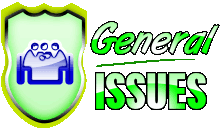Read also:
పాఠశాలల్లో భౌతికంగా లేకుండా child info లో పేరు ఉంటే వెంటనే వారి పేర్లను drop box లో చేర్చాలి.
బడికి వస్తూ ఇంకా చైల్డ్ info లో పేర్లు లేకపోతే నవంబర్ 17,18,19,తేదీ లోపల update చేయించాలి.19 వతేది సాయంత్రం site మూసివేయబడును.
20 వ తేదీనుండి AP CFMS site కు పిల్లల data మొత్తం బదిలీ అవుతుంది.
Consolidated data site నుండి సేకరించి 25 నుండి 30 మధ్యలో గ్రామ వాలంటీర్లు గ్రామ సచివాలయంలో ప్రదర్శిస్తారు.
డిసెంబర్ 1 న provisional list తయారుచేసి,దాని ప్రకారమే అమ్మ ఒడి డబ్బులు బ్యాంక్ ఖాతాల్లో జమచేయబడతాయి.
పైన తెలిపిన యావత్తు కార్యక్రమం HM's పర్యవేక్షణలో PMC సభ్యులు,గ్రామవాలంటీర్ లతో కలసి నిర్వహించాలి.
How to Enrol Students from Dropout Box in your School
- Click on Child Info and select “Dropout to Active”.
- Now you will be able to see the following Screen and then Enter the “Aadhaar Number” of the student and click on “Search Button”.
- After Click on Search Button, the following Screen displaying the Student Details in Dropout box will appear and then click on “Select Child”.
- After Clicking on “Select Child” the following screen will appear.
- The Head Master needs to enter “Date of admission”, “Admission Number”, “Present Student Studying Class” and “Section”. Click on the “Submit” button.
- After Clicking on “Submit Button”. Please check the Student wise Report on “Reports Tab” -Student DC Format (DCF) whether the Student has enrolled in your School.