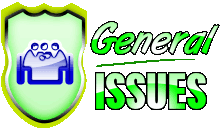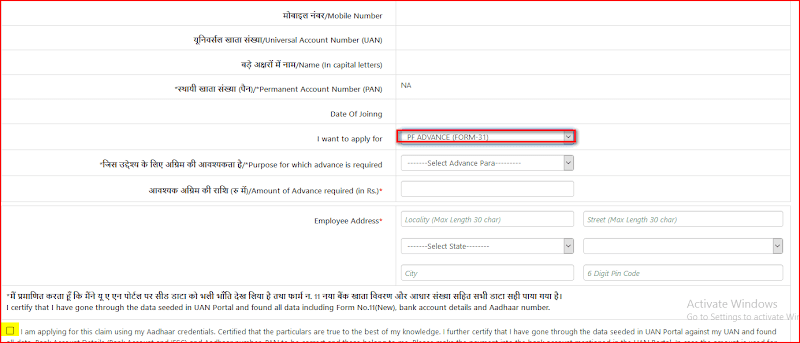Read also:
How to claim your provident fund-process
For claim the provident fund you have to fulfill the below criteria.- Your UAN number should be active. if you UAN is not active to activate your UAN number. Click here & To check your UAN status(active or not ) check here
- Your UAN number linked with Aadhar card and pan.
- Your Aadhar and pan and bank account should be verified by respective organizations.
2. Login with your UAN number and password with the captcha code after successfully logged into your account dashboard should be like below.
To claim your pf account click on the online services then click on clime(form 31,19&10C&10D).
Here form 31 means claim the amount with continues to currently work on organization. Form 19&10C means claim the amount with changing to another organization. You can claim 90% of pf amount from your account.
After clicking on clime link, it will ask bank account last 4 digit number, enter the 4 digit number and click on verify then one window prompt is open for your acceptance. click on selecting the form in I want to apply or section and fill the form and they will send the OTP to the register mobile number of your Aadhar card. enter the OTP and submit the form .with in one week you will get the money credit into your bank account number. below images represent step by step process.
To check claim status click on online services==>track claim status.