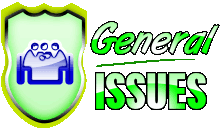Read also:
Grama Ward Sachivalayam Mobile Loss Damage Repayment user manual
Launch the browser and enter the below URL. Login Page will be displayed https://gramawardsachivalayam.ap.gov.inRecommended browsers: Google Chrome, Internet Explorer, Mozilla firefox.
- Click on the “Login” button in the web portal and Enter registered Employee User name, Password, Captcha, and then click on the “Login Now” button.
- Click on “Mobile Lose/Damage Repayment” it will redirect to the GSWS Supplied Mobile Loss/Theft/Damage-Amount Repayment page.
- Select Type as Secretariat Employee/Volunteer from the Dropdown list. Select Search Type and enter the Aadhar/CFMS ID. After that click on the Submit button.
- Respective details appear and Click on the Payment button for the Payment.
- Click on the Confirm Payment button for the Payment
- QR Code will display. Now you will pay the Amount with Phonepe, Paytm and G pay, etc.
- After Payment, It Shows the message as Payment Successful. It will redirect to the Receipt Print page.
- After a Successful Transaction, a Receipt will be generated. Click on the Print button for Print the Receipt.