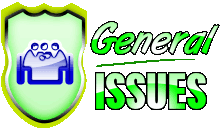Read also:
User manual for eggs supplying and consumption through MDM App
Step1: School HM can access the MDM app through
User id: 11 Digit UDISE code(Demo id:12345678910) .
Password: xxxxxxxxx(123456)
Step2: After log in HM can place the attendance along with egg consumption on a daily basis.
Step3: capturing school wise eggs consumption School wise, Mandal wise, district wise,month-wise eggs consumption.
the report will automatically be generated for payment purposes.
Step4: Eggs receipt/received to submit the eggs received from the supplier as shown below.