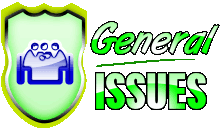Read also:
How to change our mobile number in APTeLS application
How to change our mobile number in APTeLS application flow
- Open cseap.gov.in
- Click on UDISE
- Click on your District
- User name will be ur School DISE code, mostly password will be admin@first four digits of ur school DISE Code
- Click on Teachers and instructors
- we can see the screen consists of teachers details with cell numbers
- U can see Edit option on the upper side of the screen click on Edit
- All teachers details will appear on the screen with Edit option in each row
- Click on Edit (Row which contains teacher name whose details needs to be changed)
- Change ur cell number and click on Update-that all
- All these steps can be performed only on Computer.