Read also:
Download your monthly payslip salary certificate
Currently, the treasury website is not working for getting your salary slips. If you want to get your monthly payslips you can follow the old method (using your cfms id to get your monthly payrolls).
Now get back to the payslips if you want your monthly payslip just follow the below steps
- Login your CFMS account
- In expenditure click on the beneficiary statement
- Enter your CFMS beneficiary code
- Enter statement from the date
- Enter statement to date
- Click on display
- Download CFMS salary credit statement and bill-id
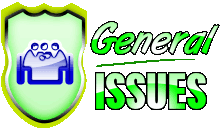


2 Comments
Write CommentsHow to get my cfmsId number
Replyhttps://www.generalissues.info/2019/08/how-to-know-your-latest-cfms-id-through-your-treasury-id.html
ReplyFollow the above link