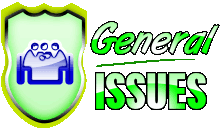Read also:
టీచర్ కార్డు డౌన్లోడ్ చేసుకోను విధానం
Here is below steps to download your card
- ముందుగా CSE WEBSITE వెళ్ళండి.
- లాగిన్ పై క్లిక్ చేయండి.
- లాగిన్ డీటెయిల్స్ లో మీ స్కూల్ dise code , PASSWORD Admin @ 282144 , CAPTCHA ఎంటర్ చేయండి.
- TIS ఓపెన్ అవుతుంది.
- దానిలో dashboard , process , services , medical Reiumbursement display అవుతుంది.
- process మీద క్లిక్ చేస్తే teachers details display అవుతుంది .
- TEACHERSDETAILS మీద క్లిక్ చేసి మీ TRESURY ID CLICK PDF డౌన్లోడ్ అనౌతుంది.
- మీ డీటెయిల్స్ వస్తాయి . ఏవైనా మార్పులు ఉన్నచోME0/మీ HM( HIGH SCHOOL )చేంజ్ చేయవచ్చు.