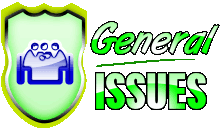Read also:
Following are the septs to register and upload the documents into Digi-Locker.
Step1: Visit the Digi-Lockerofficial website: https://digilocker.gov.in/ home page like below.
Step2: Click on the signup button and enter the phone number.
Step3: They will sen otp to your number after successfully add the otp screen like below to set the username and password.
Step4: After setting the username and password. then enter the aadhar id, they will send a message to register the mobile number of aadhar card.
Step5: If in case of aadhar have not verified with mobile number or don't have aadhar please click on link continue here.
Step6: After successfully log on to Digi-locker dashboard like below.
How to upload the documents
In your dashboard left side in the sidebar click on the upload documents tab. you can upload directly folder or multiple documents.
Step1: Visit the Digi-Lockerofficial website: https://digilocker.gov.in/ home page like below.
Step3: They will sen otp to your number after successfully add the otp screen like below to set the username and password.
Step4: After setting the username and password. then enter the aadhar id, they will send a message to register the mobile number of aadhar card.
Step5: If in case of aadhar have not verified with mobile number or don't have aadhar please click on link continue here.
Step6: After successfully log on to Digi-locker dashboard like below.
How to upload the documents
In your dashboard left side in the sidebar click on the upload documents tab. you can upload directly folder or multiple documents.