Read also:
Following are the steps to get the passport by online

Step1: First register through the Passport Seva Portal Click Here after open the portal screen should be like below.
Step2: Next log in to the Passport Seva Online Portal with your registered login Id.
Step3: Click on Apply for Fresh Passport/Re-issue of Passport link.
Step4: Fill in the required details in the form and submit.
Step5: Click the Pay and Schedule Appointment link on the View Saved/Submitted Applications screen to schedule an appointment. Next Online Payment can be made using any one of the following modes
Note: Carrying a printout of Application Receipt or SMS with your appointment details is also accepted as proof of appointment during your visit to the Passport Office.
Step7: Visit the Passport Seva office (PSK)/Regional Passport Office (RPO) where the appointment has been booked, along with original documents.

Step1: First register through the Passport Seva Portal Click Here after open the portal screen should be like below.
Step2: Next log in to the Passport Seva Online Portal with your registered login Id.
Step3: Click on Apply for Fresh Passport/Re-issue of Passport link.
Step4: Fill in the required details in the form and submit.
Step5: Click the Pay and Schedule Appointment link on the View Saved/Submitted Applications screen to schedule an appointment. Next Online Payment can be made using any one of the following modes
- Credit/Debit Card (MasterCard and Visa)
- Internet Banking (SBI and Other Banks)
- Bank Challan
Note: Carrying a printout of Application Receipt or SMS with your appointment details is also accepted as proof of appointment during your visit to the Passport Office.
Step7: Visit the Passport Seva office (PSK)/Regional Passport Office (RPO) where the appointment has been booked, along with original documents.
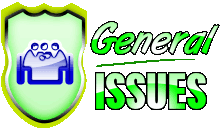


1 Comments:
Write CommentsVery useful sir
Reply