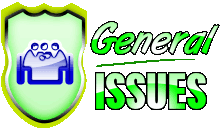Read also:
In this article, I am gonna show you how to apply the online banking by online no need to go your bank. spend the 5 mins to get online banking. Just follow the below steps to get an online banking account.
Step1: Open the official website of sbi: https://www.onlinesbi.com/ once open the portal dashboard should be like below.
Step4: while click on new user registration one prompt is open like below: If you have already obtained Pre-Printed Kit from the branch for activating INB facility, please don't proceed with this link. You can input user id and password given in PPK on the normal login screen. Note: This link is applicable for Retail customers only.
If you have user id and password then go the login screen and enter user id and password.
Step5: If you don't have the user id and password then click on ok then new window open like below.
Step6: Fill all details and submit the form after submitting the form you will get details of user id and password of your account section.
Step1: Open the official website of sbi: https://www.onlinesbi.com/ once open the portal dashboard should be like below.
Step2: Then click on the continue to login.
Step3: Then click on the new user?Register here /activate. link.
If you have user id and password then go the login screen and enter user id and password.
Step5: If you don't have the user id and password then click on ok then new window open like below.
Step6: Fill all details and submit the form after submitting the form you will get details of user id and password of your account section.